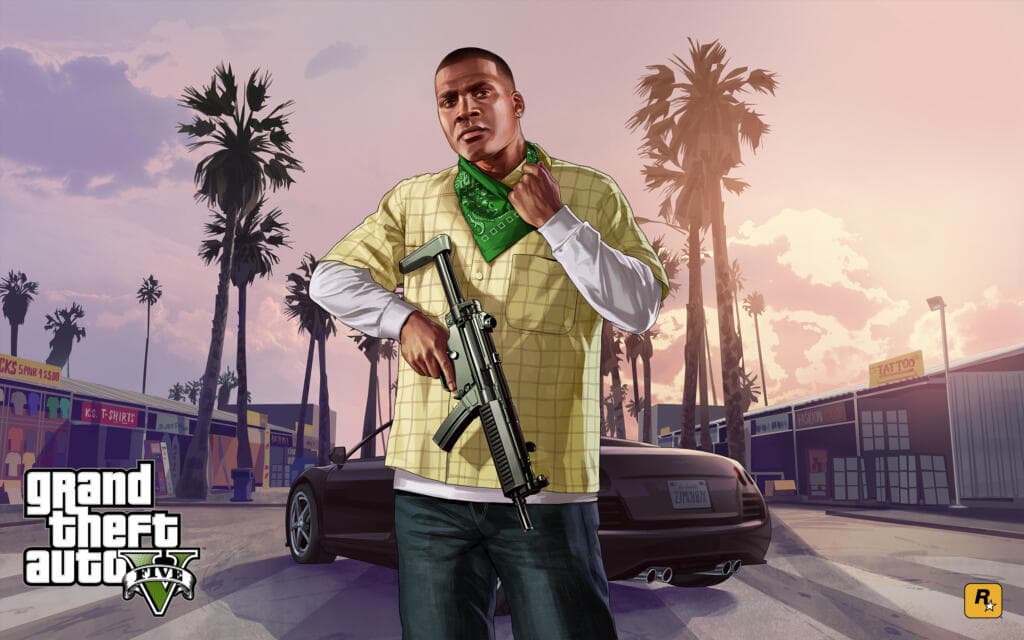Have you ever played GTA 5 or FiveM and questioned why the graphics and gameplay weren’t up to par? Setting up the graphics is everything. The graphics settings are menu items that regulate how your PC’s version of the game looks and functions. Finding the ideal GTA 5 settings can take some time because there are so many of them, and they’re all so different.
Of course, everything seems insignificant on a basic level. The more realistic Grand Theft Auto 5 graphics are, the more demanding the game is on your computer. You can always reduce the graphics settings or install GTA 5 mods and make do with subpar graphics if performance still bothers you. However, what if you want the best graphics and seamless gameplay free of lags, crashes, and stutters?
Verify that your system satisfies the requirements to make sure the game functions properly on your PC.
Minimum system requirements:
Operating System: Windows 11 or 10.
Processor: AMD Phenom 9850 Quad-Core Processor (4 CPUs) @ 2.5GHz or higher, or Intel Core 2 Quad CPU Q6600 @ 2.40GHz (4 CPUs).
RAM: 4 GB
Video Card: Intel HD Graphics 4000 with 1 GB of memory or more, AMD HD 4870 with 1 GB, or NVIDIA 9800 GT with 1 GB.
Storage: The game and its updates need at least 65 GB of free space, and the installation process needs an additional 8 GB.
The Impact of Graphics Settings on GTA 5 Game Performance
Below is a quick rundown of some of the most important settings parameters:
- Frames Per Minute (FPS) – Measures how fluidly a game moves. It gets worse the lower the FPS is. We consider 60 frames per second to be a comfortable value when playing on a PC.
- Resolution – It’s best to use your screen’s native resolution. Reduce this setting last since it will boost FPS at the expense of significantly worsening image quality.
- Texture quality – One of the most important factors influencing graphics quality. Improve the clarity and detail of the game’s textures. The good news is that FPS remains relatively unaffected by increases in texture quality. The game will lag and freeze if the weight of the textures exceeds the amount of memory that is available on your video card.
- Shadow Quality – A lower value results in more pixelated shadows. This parameter controls the resolution of shadows.
- Grass quality – Controls the quantity and variety of plants.
- Reflection quality – Refers to how well reflections appear on various surfaces, including glass, mirrors, puddles, water, and automobiles.
- Anti-aliasing – Reduces the appearance of «jaggies» in pixels.
Which GTA 5 Settings Consume the Most FPS
Here are a few of the primary variables that have the biggest effects on FPS:
- Quality of Grass;
- Quality of Reflection;
- Preventive Shadow Quality;
- Gentle Shadows;
- Post-FX Shadow Clarity.
These settings have a significant impact on performance because they demand a lot of computer power. Adjusting these GTA 5 graphics settings can help boost FPS and game performance in general.
Which Settings for GTA 5 Should Be Lowered First
We experimented with all the graphics settings, determining which ones could be reduced to improve performance without noticeably sacrificing graphics quality. These are the suggestions we have:
- Grass Quality – High or Normal. Although there isn’t much of a difference between Ultra and High in the game, doing so will save you roughly 10 frames per second.
- Texture Quality – Any setting that doesn’t exceed the amount of available video memory.
- Reflections — High. While Normal only turns off reflections on certain surfaces, resulting in a 2-3 FPS loss, the Ultra option will remove roughly 20 FPS. As a result, the High option offers the highest profit.
- Post FX — High. There won’t be any noticeable graphics degradation, and you will receive an approximate 7–8 FPS increase over Ultra.
- Shadows Quality — High. Although the shadows appear slightly worse, you will get an additional 10 frames per second.
- Soft Shadows — Sharp. Your frame rate will increase by up to 10 FPS when you use these GTA 5 graphics settings.
- Anti-Aliasing — FXAA. This is the best option because it will only sacrifice 2-3 frames per second while significantly lessening the impact of pixel «stairs.»
Generally speaking, the difference between High and Very High in many GTA 5 settings is nearly undetectable, while Ultra drastically lowers FPS. Hence, the optimal settings for Grand Theft Auto V are those with the majority of the parameters set to High. The game will still look gorgeous, but if the frame rate is still low, reduce the settings that use up the most frames per second first.
Try Advanced GTA 5 Graphics Optimization Features
In addition to discovering methods to alter hidden graphics settings, mod creators are also coming up with fresh approaches to further optimize GTA 5’s graphics.
FiveMods has some of the most sophisticated game optimization techniques. This program lets you set up mods for GTA 5 and FiveM to install automatically. In order to optimize the game, its developers have created roughly a dozen different GTA v mods, which can boost FPS by up to +60 FPS.
Garbage Removal
Out of all the optimization parameters in the application, garbage removal yields the highest profits. By removing tiny objects, trash, and vegetation from the map, this GTA 5 mod will lighten the PC’s load and boost the frame rate by ten. Simultaneously, the graphics remain unchanged; in fact, this mod will make the streets look even more organized and clean.
The Rain & Snow Effects Removal
Eliminates all the effects caused by snow and rain. These effects decrease FPS by an average of 10 frames in addition to interfering with the screen and reducing visibility. You won’t even realize that the rain has stopped with this mod, and performance will only get more reliable.
Disable Particles
This additional parameter will eliminate game effects and particles like blood, tire smoke, and gunfire.
Render Distance
You can also modify the render distance in the game by increasing or decreasing it using the app. Since the graphics will drastically deteriorate, we do not advise lowering this parameter to the absolute minimum. On the other hand, you can gain an extra 7 frames per second at the expense of noticeably worse graphics by simply decreasing the draw distance by 10%.
Disable Shadows
FiveMods allows you to turn off shadows entirely if you need to maximize game performance. Naturally, GTA 5 will have a 2000s style, but this will result in a fantastic +25 FPS boost. This is the greatest option if fluid gameplay is more important to you than graphics.
Best Graphics Settings for GTA 5
Use the «Graphics Settings» parameter, which already has the ideal settings for GTA 5, if you don’t want to configure the game yourself. Their design aims to maximize the frame rate boost at all quality settings (low, medium, and high). Simultaneously, priority is given to parameters that boost FPS without degrading graphics quality.
Filters
FiveMods allows you to use filters in addition to all of the GTA 5 graphics settings mentioned above. Without sacrificing the frame rate, they will subtly alter the visuals. You may personalize the game to your preference by combining them with visual adjustments.
Many GTA 5 graphics optimization features allow you to play FiveM more smoothly without compromising graphics quality. The much-awaited release of FiveMods has finally arrived, following a full year of development. The app is now available for download from the official website, where you can take advantage of the free GTA 5 optimization.